Alabama.edu Canvas Assistance
How to Log into Canvas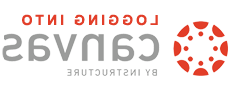
How Do I Log into Canvas?
Both students and employees will use their entire Alabama.edu email address (A#@Alabama.edu).
Their password will be the password they set when they claimed their Alabama.edu account.
Once signed in to the myWallaceState Portal, click the menu icon in the top left corner,
select Student, then click Canvas in the LMS Card.
Log into Canvas > myWallaceState myWallaceState Experience Login Help
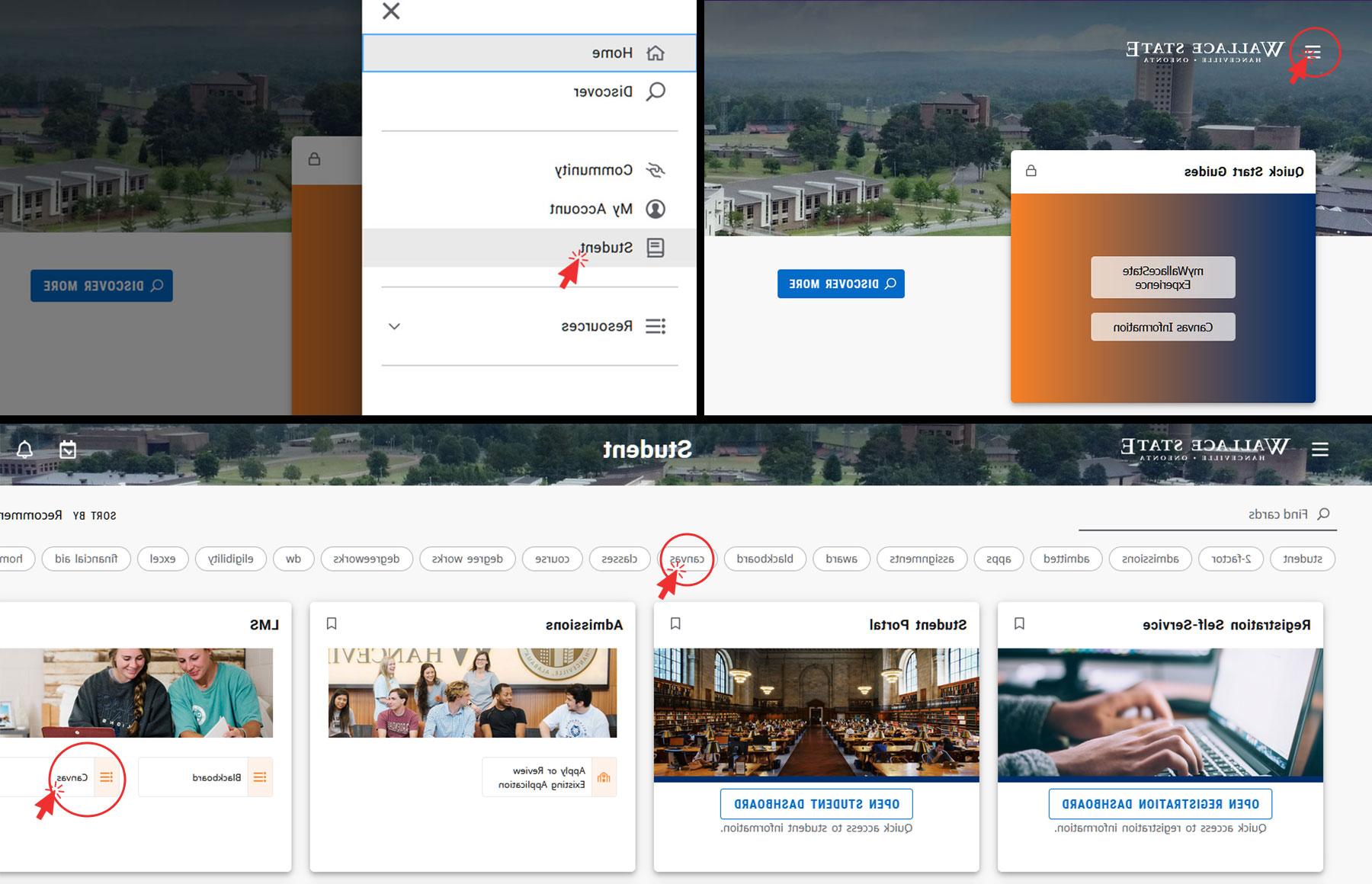
Mobile Device Guides
Android
iOS
Working in the mobile apps
Open the Canvas mobile app and search for "ACCS", click go. You will be re-routed to the sign-in page. Enter your A#@Alabama.edu username and password.
If you have any issue accessing your account please contact helpdesk@clarasport.net.
